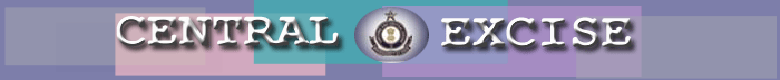|
TRADE NOTICE No.01/CE/SH/2016
Dated, Shillong the 13th
January, 2016
Subject
:
Reasons for rejection of XML file with guidance on action to be taken to
be sent to all assesses –
April-Sep 2015-2016 ST-3 Returns
– Reg.
Attention of members of the Trade, Industry and all others concerned are
hereby invited to the above subject.
There are instances where XML files (generated
from Offline version of ST-3 returns) get rejected after the same is
uploaded by the assesses in ACES application. Possible reasons for
rejection are:
(i) Incorrect selection
of return type - whether it is ‘Original’ or ‘Revised’ return.
(ii) When the Financial Year and the Period of
Return are different in the XML file and in the upload screen.
(iii) Incorrect
Registration Number.
(iv) Incorrect LTU
details given in Sl.No.A6 of the ST3 return.
(v) Wrong selection of
Constitution in Sl.No.A8 of the ST3 return..
(vi) Incorrect Category
– Service Provider / Receiver / Input Service Distributor for which return
filed.
(vii) Incorrect Rates of
Tax / EDU Cess / SHE Cess.
(viii) Higher amount
entered in Challan Details Section as against the actual amount deposited.
(ix) Technical Error - Use of special characters in the return,
error at the time of generation of XML file etc.
2. Accordingly, all the above reasons have been elaborated and the
guidelines on corrective action to be taken also have been issued by the
Directorate General of Systems, Chennai.
|
Sl. No. |
Reasons for Rejection of XML |
Corrective Action to be taken |
|
I |
INCORRECT FINANCIAL YEAR AND RETURN PERIOD |
|
|
1 |
The Financial Year and Period of Return selected in Upload Screen
(2015-2016, April-September) does not match with the Financial Year
and Period of Return entered in the XML file (2012-2013, April-June) |
The 'Financial Year' and 'Return for the Period'
entered in Sl.No. A4 and A5 of the ST3 offline utility and in the XML
upload screen should be same.
Please ensure while uploading the XML, data given are correct.
|
|
2 |
Return for 2012-2013, July-September period has been already filed.
Please select the correct return period. |
Return for the selected period has already been
filed. Return for the same period can not be filed again unless it is
a Revised return and it is within 90 days of filing the Original
return.
Please ensure all the data given in the return are correct and are for
the relevant period. |
|
3 |
You had tried to file ST3 Return for the 2015-2016, October-March
period. Return cannot be filed for future period. |
Return for the future period can not be filed.
Please ensure all the data given in the return are correct and are for
the relevant period. |
|
II |
MULTIPLE XML FILE UPLOADED |
|
|
4 |
Multiple XML files can not be uploaded for the same return period.
Please check the status of the XML uploaded through the option RET ->
Offline Utility -> View XML Status before uploading again. |
The XML file can not be uploaded for the same
return period multiple times.
Please check the status of the uploaded XML through the option RET ->
Offline Utility -> View XML Status before uploading again. |
|
III |
INCORRECT REGISTRATION NUMBER |
|
|
5 |
The Registration Number ABCDE2359JST001 mentioned in the ST3 Return
for the 2015-2016, April-September period does not match with the
Registration data. |
Registration Number entered in the ST3 offline
utility is incorrect.
Please ensure all the data given in the return are correct. |
|
6 |
You can not file the Return as ST-2 is not issued yet. |
If ST-2 is not issued, return cannot be filed.
Please file the return after ST2 is issued by the department. |
|
IV |
ORIGINAL RETURN & REVISED RETURN |
|
|
7 |
Original Return for the selected period does not exist. You cannot
file a Revised return for the same period. |
Revised return cannot be filed without filing the original return
first.
Please verify if the Original return has been
filed through the menu option - RET > View
Original ST3 and file a Revised return only
if the Original return has been filed. |
|
8 |
You can not file Revised Return without filing the Original Return |
Revised return cannot be filed without filing the original return
first.
Please verify if the Original return has been
filed through the menu option - RET > View
Original ST3 and file a Revised return only
if the Original return has been filed. |
|
V |
INCORRECT TAX/CESS RATES |
|
|
9 |
Advlorem Tax Rate .0001 entered in Provider Section in Payable Sheet
for the Service "Market research agency service" is not Valid. |
Incorrect Advalorem Tax rate has been entered in B1.15 in the ST3
offline utility .
If abatement is provided for a particular service
by an Abatement Notification, then please
>> select the relevant Notification and its relevant Sl.No. in A12.
>> enter the Gross Amount of the service provided in B1.1 and the
Amount claimed as abatement in B1.11.
>> if Abatement is claimed on any service, it can be only on the
value and not on the tax rate . i.e., the rate of service tax should
not be abated. |
|
10 |
EDU Cess Rate .0006 entered in Provider Section (Advlorem) in Payable
Sheet for the Service "Management or business consultant service" is
not valid. |
Incorrect EDU Cess Rate has been entered in B1.15.
Please enter only the applicable EDU Cess Rate for
a given service. |
|
11 |
SHE Cess Rate .0003 entered in Provider Section (Advlorem) in Payable
Sheet for the Service "Management or business consultant service" is
not valid. |
Incorrect Tax rate has been entered in B1.15.
Please enter only the applicable SHE Cess Rate for
a given service. |
|
VI |
INCORRECT CHALLAN AMOUNT |
|
|
12 |
Sample Error: The
amount of Rs.100000 mentioned against CIN 01500010506201500123 in H1
section is more than than the amount Rs.21300 available against the
CIN in the Database. |
Challan amount entered in return in H1 section is more than the amount
in the challan.
Please provide correct amount in the return. |
|
VII |
INCORRECT BUSINESS CONSTITUTION |
|
|
13 |
Business Constitution selected / entered does not match with that
available in the Registration data. Kindly update your Registration
data by filing Amendment application. |
The Constitution of the asessee given in the
uploaded XML does not match with the database.
Please provide the correct Constitution as available in the ST1. In
case amendment of the Constitution is required, please file an
Amendment application in ACES. |
|
VIII |
INCORRECT LTU DETAILS |
|
|
14 |
The LTU details mentioned in the ST3 Return for the period 2014-2015,
April-September are incorrect. |
LTU details provided in the uploaded XML is incorrect.
Please provide the correct LTU details in A6 of
the ST3 Return utility. |
|
IX |
INCORRECT CATEGORY OF REGISTRANT |
|
|
15 |
As you have not registered as Input Service Distributor in ST2, you
cannot file return as a Input Service Distributor. |
For filing return for Input Service Distributor,
assessee should be registered as 'Input Service Distributor'.
Please check ST1 and see if registration has been taken for 'Input
Service Distributor' under 'Category of Registrant'. If not, please
file an Amendment application in ACES. |
|
16 |
As you have not registered as Service Provider in ST2, you cannot file
return as a Service Provider. |
For filing return as Service Provider, assessee
should be registered as 'Service Provider'.
Please check ST1 and see if registration has been taken for 'Service
Provider' under 'Category of Registrant'. If not, please file an
Amendment application in ACES. |
|
17 |
As you have registered as Any provider of taxable service whose
aggregate value of taxable service in a financial year exceeds nine
lakh rupees in ST2, you cannot file return as Input Service
Distributor alone. Please provide details of Service Tax Payable and
Paid for the services registered in ST2. If no service was provided
during the return period, please enter the taxable value as zero and
upload the return. |
For filing return for Input Service Distributor,
assessee should be registered as 'Input Service Distributor'.
Please verify the ST1 and see if registration has been taken for
'Service Provider' and 'Input Service Distributor' under 'Category of
Registrant'. If not, please file an Amendment application in ACES.
|
|
18 |
As you have registered as Service Provider in ST2, you cannot file
return as Input Service Distributor alone. Please provide details of
Service Tax Payable and Paid for the services registered in ST2. If no
service was provided during the return period, please enter the
taxable value as zero and upload the return. |
When the assessee is regd. as service provider,
he has to select the service for which he is registered in A9 of the
return offline utility and fill in details for the service. If no
service provided during the relevant period, then the taxable value
and other relevant fields should be entered as '0' in B1 (Service
Provider) section.
For filing return for Input Service Distributor, assessee should be
registered as 'Input Service Distributor'.
Please verify the ST1 and see if registration has been taken for
'Input Service Distributor' under 'Category of Registrant'. If not,
please file an Amendment application in ACES for including 'Input
Service Distributor' also in the 'Category of Registrant'. |
|
19 |
As you have registered as Service Recipient in ST2, you cannot file
return as Input Service Distributor alone. Please provide details of
Service Tax Payable and Paid for the services registered in ST2. If no
service was provided during the return period, please enter the
taxable value as zero and upload the return. |
When the assessee is regd. as service receiver, he has to select the
service for which he is registered in A9 of the return offline
utility and fill in details for the service . If no service is
received during the relevant period, then the taxable value and other
relevant fields should be entered as '0' in B2 (Service Receiver)
section.
For filing return for Input Service Distributor, assessee should be
registered as 'Input Service Distributor'.
Please verify the ST1 and see if registration has
been taken for 'Input Service Distributor' under 'Category of
Registrant'. If not, please file an Amendment application in ACES for
including 'Input Service Distributor' also in the 'Category of
Registrant'. |
|
20 |
As you have registered as Service Provider, Service Recipient in ST2,
you cannot file return as Input Service Distributor alone. Please
provide details of Service Tax Payable and Paid for the services
registered in ST2. If no service was provided during the return
period, please enter the taxable value as zero and upload the return. |
When the assessee is registered as service
provider and service receiver, he has to select the service for which
he is registered in A9 of the return offline utility and fill in
details for the service. If no service is provided / received during
the relevant period, then the taxable value and other relevant fields
should be entered as '0' in B1 (Service Provider) and B2 (Service
Receiver) sections.
For filing return for Input Service Distributor, assessee should be
registered as 'Input Service Distributor'.
Please verify the ST1 and see if registration has been taken for
'Input Service Distributor' under 'Category of Registrant'. If not,
please file an Amendment application in ACES for including 'Input
Service Distributor' also in the 'Category of Registrant'. |
|
21 |
As you have registered as Input Service Distributor, Service Provider
in ST2, you cannot file return as Input Service Distributor alone.
Please provide details of Service Tax Payable and Paid for the
services registered in ST2. If no service was provided during the
return period, please enter the taxable value as zero and upload the
return. |
If registered as service provider and input
service distributor, please select the service for which registration
has been taken in A9 of the ST3 return offline utility and fill in
details for the service. If no service is provided during the
relevant period, then enter the taxable value and other relevant
fields as '0' in B1 (Service Provider) section.
|
3.
The details have also been uploaded in the Departmental Website (http://cexstshillong.gov.in)
and the same can
be
downloaded from the link “Helpdesk on ACES”.
Authority
: Hqadmin.,
Directorate General of Systems, Chenai letter dated 14.12.2015.
Sd/-
(Gaigongdin Panmei)
Commissioner
C.No.IV(16)05/Tech/TN/SH/2014/14981-15046 Dated:
18-JAN-2016
Copy forwarded for information and necessary action
to:-
-
The Chief Commissioner, Customs, Central Excise &
Service Tax, Shillong Zone, Shillong.
-
The Commissioner, Central Excise & Service Tax,
Dibrugarh.
-
The Commissioner of Customs (Prev.), NER, Shillong.
-
The Commissioner, Central Excise & Service Tax,
Guwahati.
-
The Commissioner (Appeals), Central Excise & Service
Tax, Guwahati.
-
The Commissioner (Audit), Central Excise & Service
Tax, Guwahati
-
The Additional/Joint Commissioner (Tech), Central
Excise, Shillong.
-
The Deputy/Assistant Commissioner (Tech/AE/Audit),
Central Excise, Shillong.
-
The Deputy Commissioner(P&V), Central Excise &
Service Tax, Shillong.
-
The Assistant/Deputy Commissioner, Central Excise &
Service Tax all
Divisions with a request to circulate the same to all
Superintendents, Central Excise and Service Tax Range under his/her
jurisdiction.
-
The Superintendent, Adj/AE/Appeal/Audit/Law/Statistics/TAR/PRO/
Housing Welfare/Hqrs. Service Tax Cell, Central Excise, Shillong.
-
The CAO/AO, Accounts/ET/GL, Shillong
-
All Trade Association/Chamber of Commerce under
Shillong Central Excise Commissionerate.
-
All R.A.C. Members under Shillong Central Excise
Commissionerate.
-
P.A. to Commissioner, Central Excise & Service Tax,
Shillong.
-
The System Officer, Computer Cell, Central Excise,
Shillong with a request to upload the Trade Notice immediately on the
Commissionerate’s website.
-
Guard File.
Sd/-
(T.C. Roy)
Assistant Commissioner(Tech) |